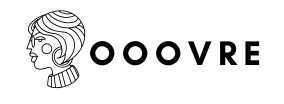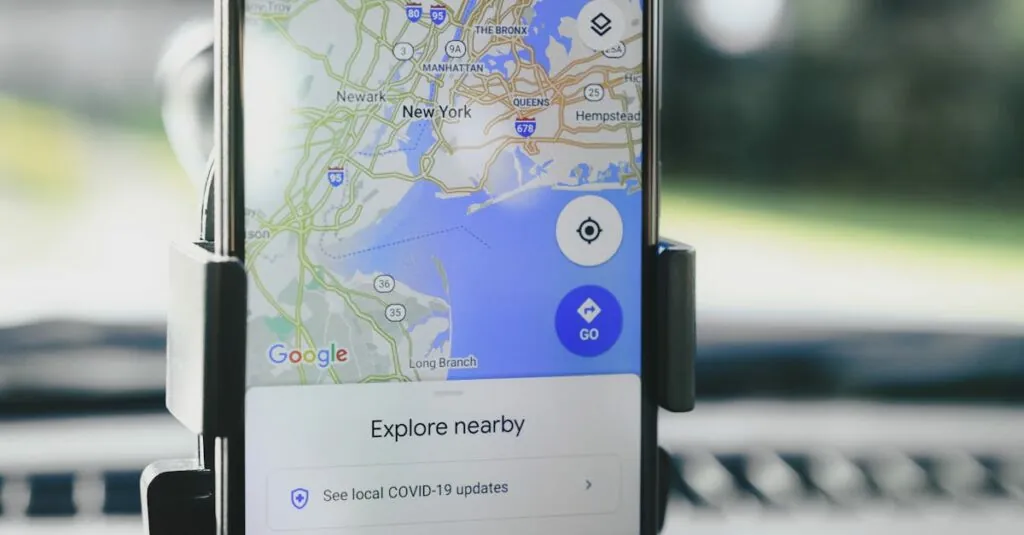In a world where digital documents seem to vanish faster than socks in a dryer, one question looms large: how long do Google Docs last? Whether it’s a brilliant essay or a grocery list that’s somehow become a masterpiece, knowing the lifespan of these virtual creations is crucial. After all, you wouldn’t want your hard work to disappear into the digital abyss like last year’s holiday decorations.
Table of Contents
ToggleUnderstanding Google Docs Lifespan
Google Docs remains accessible as long as the user’s Google account is active. Awareness of its features and limitations clarifies how long documents last.
Cloud Storage Features
Google Docs stores documents in Google’s cloud storage. This storage system provides automatic backups, ensuring that files are not easily lost. Users can access documents from various devices with internet connectivity. Google retains documents as long as accounts remain in good standing. Deleting an account or violating terms of service leads to permanent document loss.
Offline Access and Limitations
Offline access enables users to work without an internet connection. Google Docs saves changes locally until the connection resumes. However, this feature requires prior setup. Users must enable offline mode in Google Drive, and not all functionalities are available offline. Once the internet reconnects, automatic syncing occurs. Failure to set up offline access may result in temporary unavailability of documents during connectivity issues.
Factors Affecting Google Docs Duration
Several factors influence the availability and longevity of Google Docs. Understanding these aspects is key to maintaining access to important documents.
User Activity and Engagement
Regular user engagement plays a significant role in how long Google Docs remain accessible. Active users tend to keep their documents updated, which may lead to improved retention of their content. Frequent access also signals to Google that the account is in use, reducing the likelihood of deactivation. Additionally, edits and comments made within the document help establish a history that solidifies its presence in the cloud. Inactive accounts face risks, as they might be flagged for deletion after prolonged periods of dormancy. Maintaining a routine interaction with Google Docs helps ensure documents remain secure and accessible.
Google Account Status
The status of a Google account directly impacts the longevity of Google Docs. An active account remains in good standing as long as users comply with Google’s terms of service. Document accessibility hinges on account integrity, meaning any violations can result in loss of access. Deleting an account triggers permanent loss of associated documents, making account management crucial. Users can avoid issues by monitoring their account status and ensuring compliance with Google’s guidelines. Keeping account information up to date also aids in maintaining secure access to essential documents.
Archiving and Backup Options
Google Docs offers various methods to ensure document longevity and accessibility. Users can take proactive measures to safeguard their important files.
Exporting Google Docs
Exporting Google Docs ensures files remain accessible beyond the platform. Users can choose from several formats including Microsoft Word, PDF, and HTML. Each format serves different purposes; PDFs are ideal for sharing, while Word formats help with offline editing. To export, users simply navigate to File, select Download, then choose the desired file format. Regular exports allow users to maintain copies of current work, thereby protecting against any potential loss or access issues.
Third-Party Backup Solutions
Third-party backup solutions enhance document security for Google Docs users. Several services like Backupify and Datto provide automated backup options that run regularly. These services offer users reassurance by storing copies of documents outside Google’s ecosystem. Many solutions allow easy restoration of files in case of accidental deletion or account issues. Exploring these options gives users an additional layer of protection and peace of mind regarding their critical documents.
Understanding the longevity of Google Docs is essential for anyone relying on this platform for their important documents. By actively managing their Google account and staying engaged with their files users can significantly reduce the risk of losing valuable work. Regularly exporting documents to different formats and utilizing third-party backup solutions further enhances security and accessibility.
With proper account management and awareness of Google’s policies users can ensure their documents remain safe and accessible for years to come. Taking these proactive steps not only protects against unexpected loss but also provides peace of mind in an increasingly digital world.